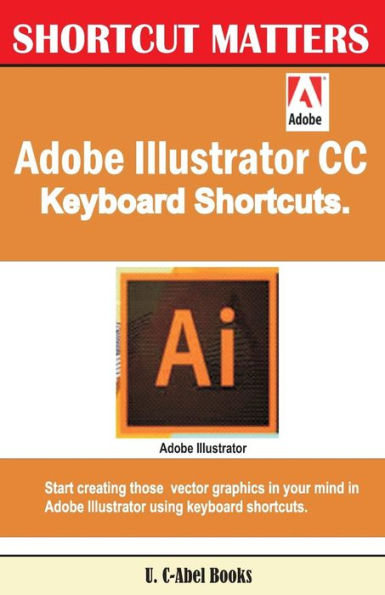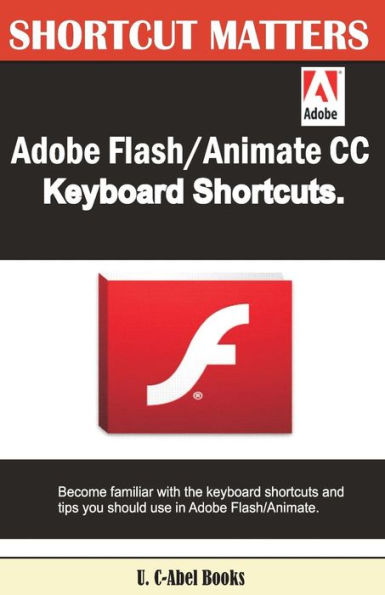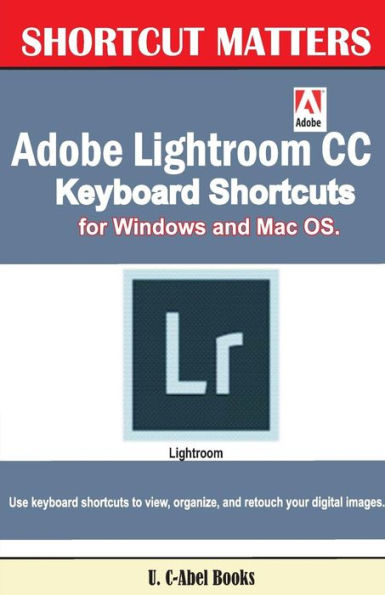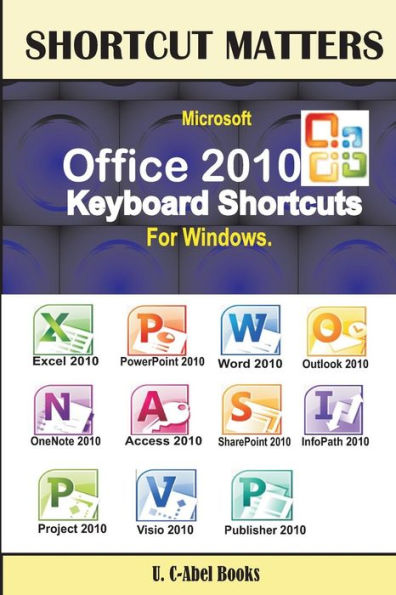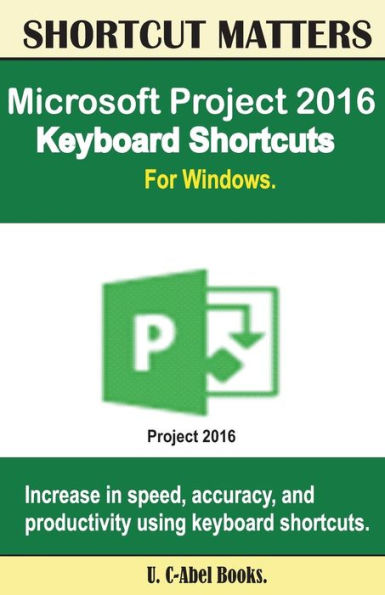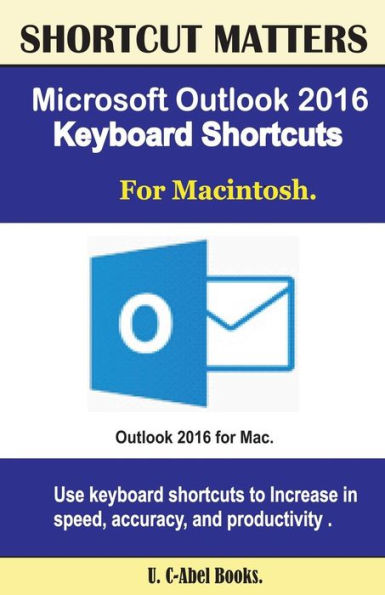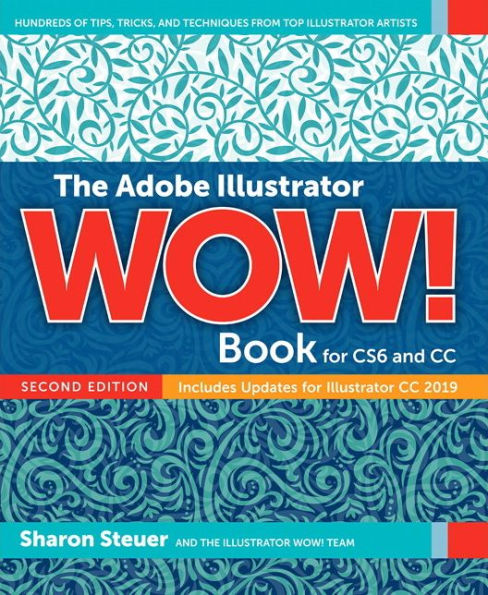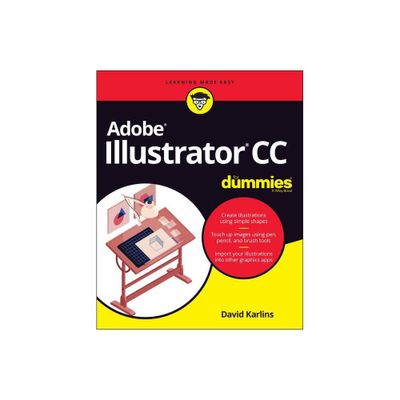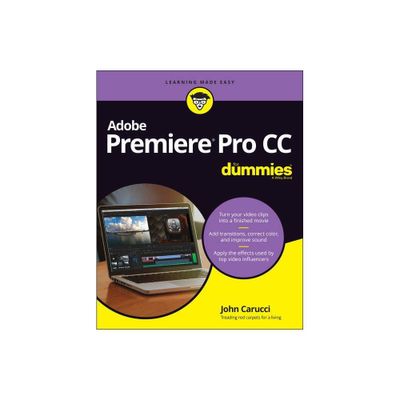Home
Adobe Bridge CC Keyboard Shortcuts
Loading Inventory...
Barnes and Noble
Adobe Bridge CC Keyboard Shortcuts
Current price: $9.98
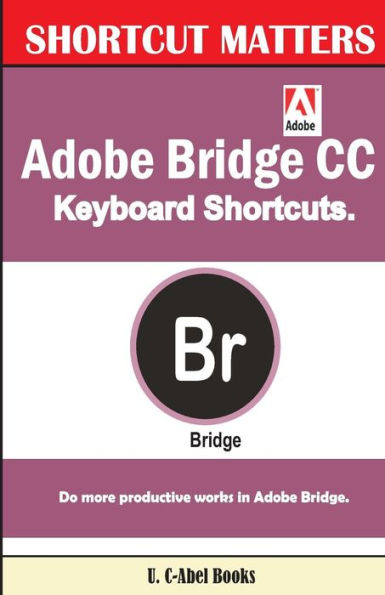
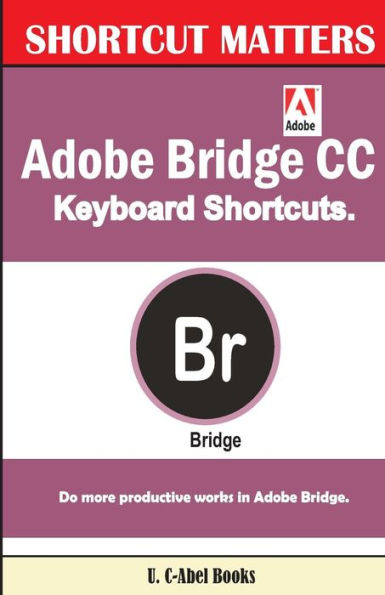
Barnes and Noble
Adobe Bridge CC Keyboard Shortcuts
Current price: $9.98
Loading Inventory...
Size: OS
*Product Information may vary - to confirm product availability, pricing, and additional information please contact Barnes and Noble
*Become better at asset management.*
As an Adobe Bridge user, your desire should be to find out how you can improve in your use of Bridge because for every program in existence there are secrets you must get to do it better and that is what this book has come to show you. This hands-on guide has lots of things to bring to your knowledge. It will get you introduced to how to use Bridge with key combination, and also provide techniques, and tips to use in order to work effectively and productively in Bridge.
Topics contained in this book:
Fundamental Knowledge of Keyboard Shortcuts. Definition of Computer the Keyboard. Ways To Improve In Your Typing Skill. Mouse. Definition Of Keyboard Shortcuts. Why You Should Use Shortcuts: Ways To Become A Lover Of Shortcuts, How To Learn New Shortcut Keys, Your Reward For Knowing Shortcut Keys, Why We Emphasize On The Use of Shortcuts.
15 (Fifteen) Special Keyboard Shortcuts.
Adobe Bridge Workspace. Workspace Overview: Search Adobe Stock, Adjust Panels, Work with Favorites, Select and Manage Workspaces, Adjust Brightness and Colors, Manage Color, Change Language Settings, Enable Startup Scripts, HiDPI and Retina Display Support, User interface scaling preferences (Windows only), Restore Preferences. Keyboard Shortcuts in Adobe Bridge.
The time saving keyboard shortcuts listed in this book will go a long way to help you stand out among your equals.
As an Adobe Bridge user, your desire should be to find out how you can improve in your use of Bridge because for every program in existence there are secrets you must get to do it better and that is what this book has come to show you. This hands-on guide has lots of things to bring to your knowledge. It will get you introduced to how to use Bridge with key combination, and also provide techniques, and tips to use in order to work effectively and productively in Bridge.
Topics contained in this book:
Fundamental Knowledge of Keyboard Shortcuts. Definition of Computer the Keyboard. Ways To Improve In Your Typing Skill. Mouse. Definition Of Keyboard Shortcuts. Why You Should Use Shortcuts: Ways To Become A Lover Of Shortcuts, How To Learn New Shortcut Keys, Your Reward For Knowing Shortcut Keys, Why We Emphasize On The Use of Shortcuts.
15 (Fifteen) Special Keyboard Shortcuts.
Adobe Bridge Workspace. Workspace Overview: Search Adobe Stock, Adjust Panels, Work with Favorites, Select and Manage Workspaces, Adjust Brightness and Colors, Manage Color, Change Language Settings, Enable Startup Scripts, HiDPI and Retina Display Support, User interface scaling preferences (Windows only), Restore Preferences. Keyboard Shortcuts in Adobe Bridge.
The time saving keyboard shortcuts listed in this book will go a long way to help you stand out among your equals.