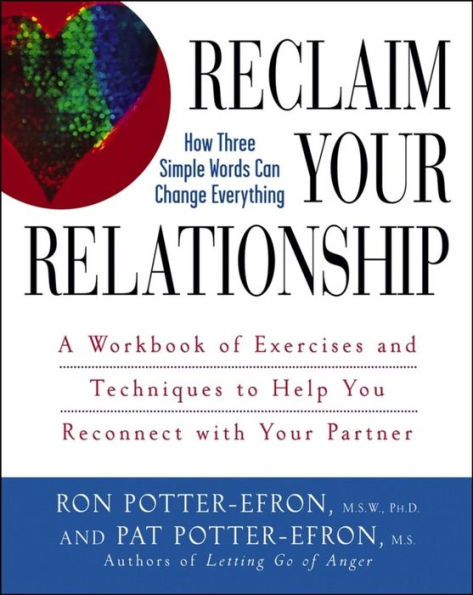Home
Beginning AutoCAD 2025 Exercise Workbook: For Windows
Loading Inventory...
Barnes and Noble
Beginning AutoCAD 2025 Exercise Workbook: For Windows
Current price: $79.95
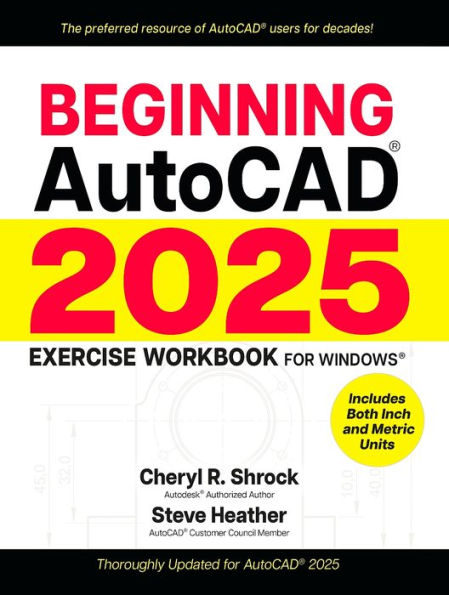
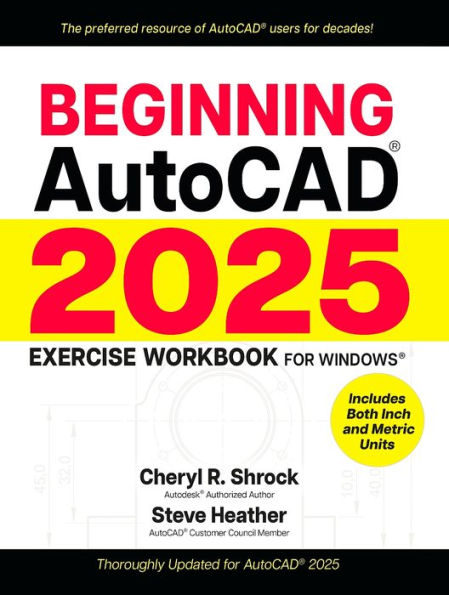
Barnes and Noble
Beginning AutoCAD 2025 Exercise Workbook: For Windows
Current price: $79.95
Loading Inventory...
Size: OS
*Product Information may vary - to confirm product availability, pricing, and additional information please contact Barnes and Noble
For decades, AutoCAD® students, instructors, and professionals have relied on the
Exercise Workbook
series to develop and hone their use of this exceptionally versatile program. Whether you are an AutoCAD novice, seeking to improve 2D drawing capabilities, or simply looking for a top-notch reference with the very latest updates from Autodesk®, the bestselling
Beginning AutoCAD
®
2025 Exercise Workbook
is the perfect choice.
With clear explanations, step-by-step instructions, inside tips, and numerous exercises, AutoCAD experts Shrock and Heather help users make real progress in their drawing capabilities. To quick-start working with drawing commands, users can download preset drawing templates from the provided link, or by visiting Industrial Press’s print or eBook website product pages.
The new AutoCAD 2025 software builds on the features of previous releases. Notable changes include
a smarter help menu
and useful revisions to the
Hatch tool,
making it easier to fill in AutoCAD drawings. As ever, this new version enables efficient creation, precise revision, and collaborative sharing of layouts for myriad projects.
New and/or Improved Features in Beginning AutoCAD 2025:
Autodesk Assistant—
This artificial intelligence (AI) enhanced help system can help answer AutoCAD-related questions. If the Autodesk Assistant cannot provide the needed answer, it links the user to other sources, including a live Autodesk agent. (Included in Lesson 1)
Hatch Improvements—
The Hatch tool has been enhanced to enable more efficient placement of a hatch pattern without the previous requirement of a closed boundary. (Included in Lesson 15)
Global AutoCAD 2025 Updates—
New illustrations, detailed explanations, and step-by-step instructions throughout this
reflect the latest AutoCAD tools, dialog boxes, and key elements.
Exercise Workbook
series to develop and hone their use of this exceptionally versatile program. Whether you are an AutoCAD novice, seeking to improve 2D drawing capabilities, or simply looking for a top-notch reference with the very latest updates from Autodesk®, the bestselling
Beginning AutoCAD
®
2025 Exercise Workbook
is the perfect choice.
With clear explanations, step-by-step instructions, inside tips, and numerous exercises, AutoCAD experts Shrock and Heather help users make real progress in their drawing capabilities. To quick-start working with drawing commands, users can download preset drawing templates from the provided link, or by visiting Industrial Press’s print or eBook website product pages.
The new AutoCAD 2025 software builds on the features of previous releases. Notable changes include
a smarter help menu
and useful revisions to the
Hatch tool,
making it easier to fill in AutoCAD drawings. As ever, this new version enables efficient creation, precise revision, and collaborative sharing of layouts for myriad projects.
New and/or Improved Features in Beginning AutoCAD 2025:
Autodesk Assistant—
This artificial intelligence (AI) enhanced help system can help answer AutoCAD-related questions. If the Autodesk Assistant cannot provide the needed answer, it links the user to other sources, including a live Autodesk agent. (Included in Lesson 1)
Hatch Improvements—
The Hatch tool has been enhanced to enable more efficient placement of a hatch pattern without the previous requirement of a closed boundary. (Included in Lesson 15)
Global AutoCAD 2025 Updates—
New illustrations, detailed explanations, and step-by-step instructions throughout this
reflect the latest AutoCAD tools, dialog boxes, and key elements.

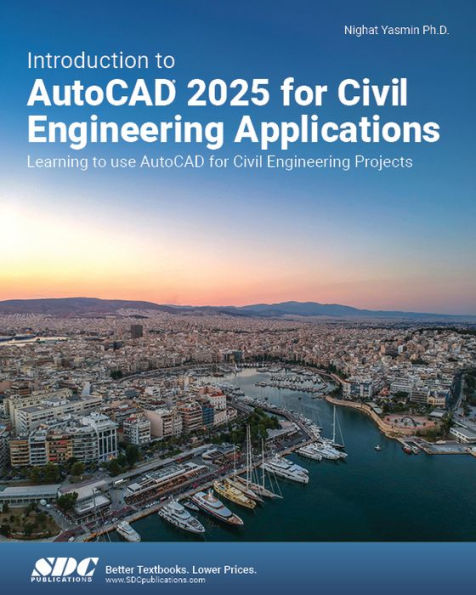
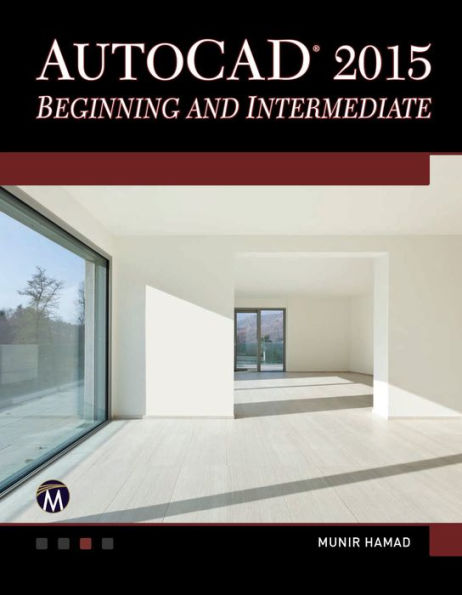


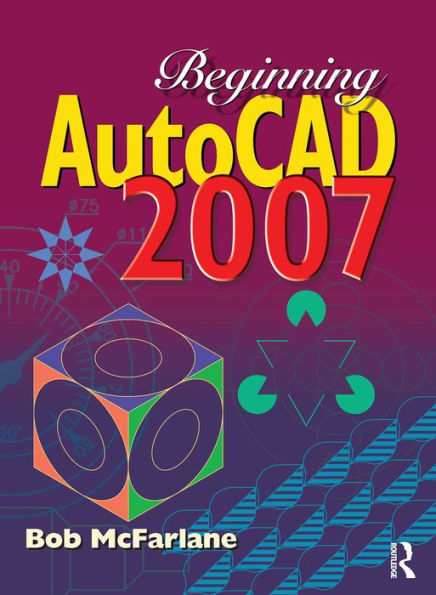

![An Educational Course Based Upon: Beneficial Answers to Questions On Innovated Methodologies [Exercise Workbook]: By the Guiding Scholar Sheikh Saaleh Ibn Fauzaan al-Fauzaan](https://prodimage.images-bn.com/pimages/9781938117503_p0_v2_s600x595.jpg)
![30 Days of Guidance: Signposts Towards Rectification & Repentance [Exercise Workbook]: A Short Journey through Selected Questions & Answers with Sheikh Muhammad Ibn Saaleh al-'Utheimeen](https://prodimage.images-bn.com/pimages/9781938117596_p0_v1_s600x595.jpg)