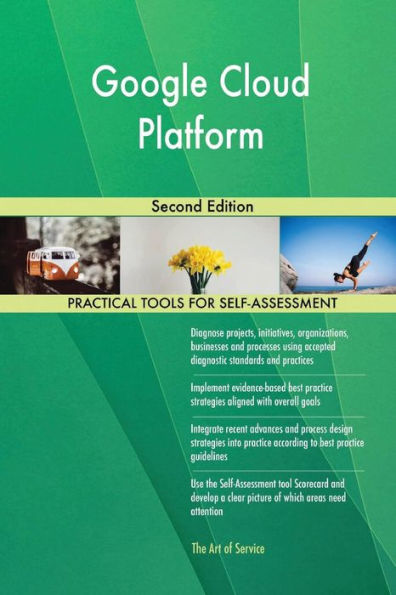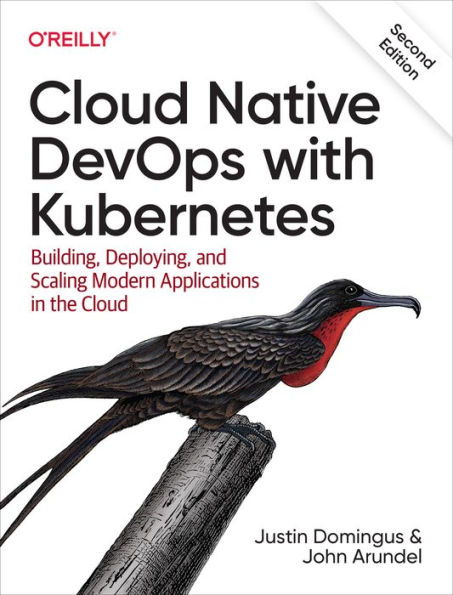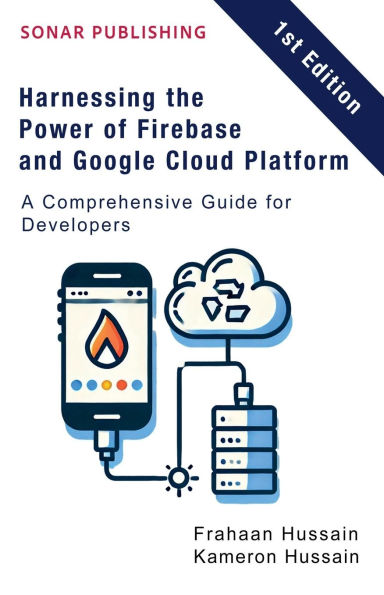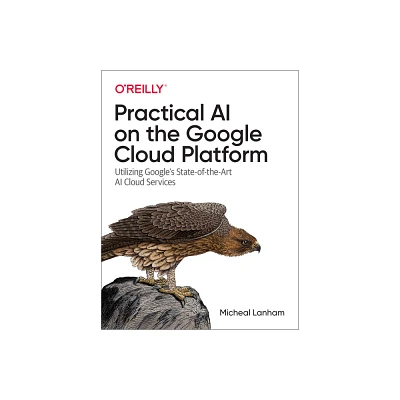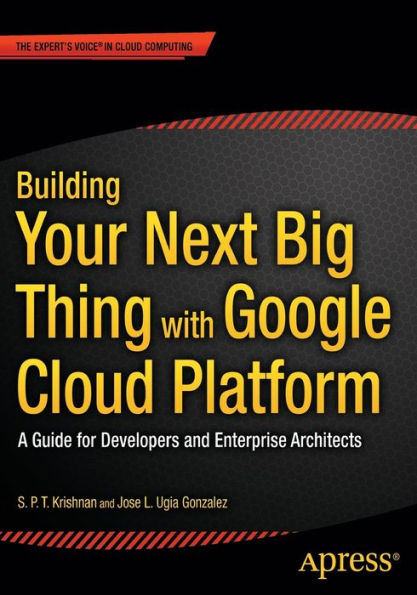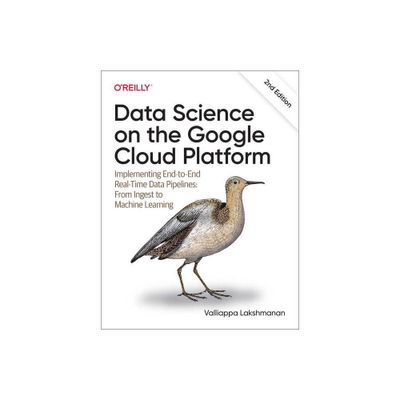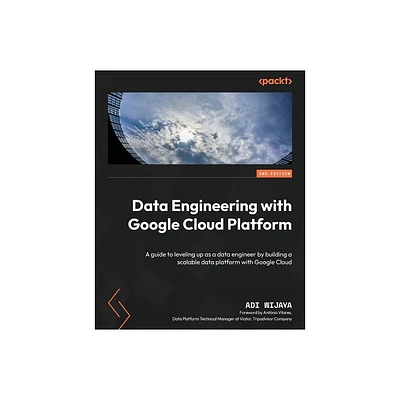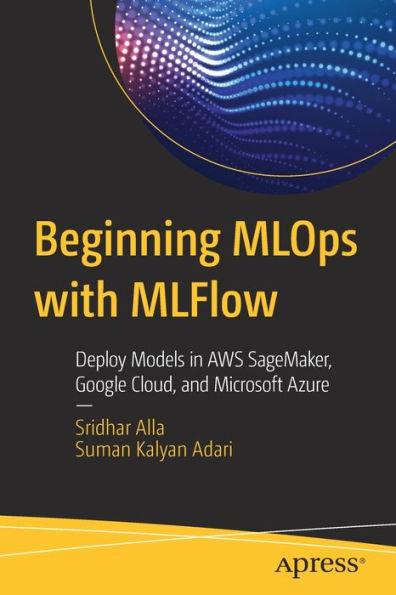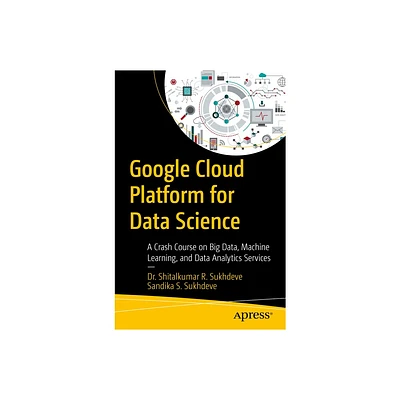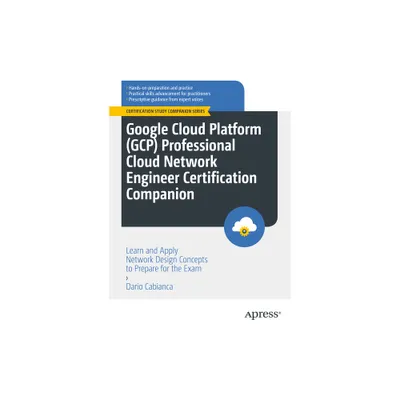Home
Beginning Kubernetes on the Google Cloud Platform: A Guide to Automating Application Deployment, Scaling, and Management
Loading Inventory...
Barnes and Noble
Beginning Kubernetes on the Google Cloud Platform: A Guide to Automating Application Deployment, Scaling, and Management
Current price: $54.99
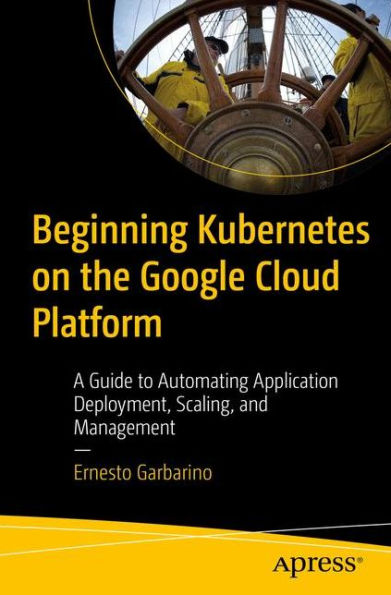
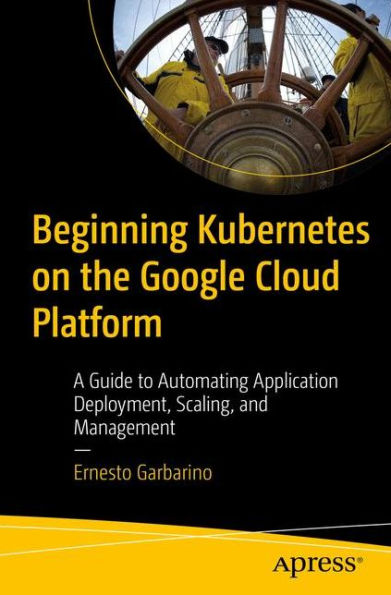
Barnes and Noble
Beginning Kubernetes on the Google Cloud Platform: A Guide to Automating Application Deployment, Scaling, and Management
Current price: $54.99
Loading Inventory...
Size: Paperback
*Product Information may vary - to confirm product availability, pricing, and additional information please contact Barnes and Noble
Use this beginner’s guide to understand and work with Kubernetes on the Google Cloud Platform and go from single monolithic Pods (the smallest unit deployed and managed by Kubernetes) all the way up to distributed, fault-tolerant stateful backing stores.
You need only a familiarity with Linux, Bash, and Python to successfully use this book. Proficiency in Docker or cloud technology is not required. You will follow a learn-by-doing approach, running small experiments and observing the effects.
Google open sourced Kubernetes in 2015 and now it is the industry standard in container orchestration. It has been adopted by all leading vendors of cloud, on-prem, and hybrid infrastructure services: Microsoft (Azure AKS), Amazon (AWS EKS), IBM (IBM Cloud Kubernetes Services), Alibaba Cloud (ACK), RedHat (OpenShift), and Pivotal (PKS). Even though Kubernetes is offered by all of the market-leading cloud providers, the Google Cloud Platform (GCP) offers an integrated shell (Google Cloud Shell) and a $300 credit to get started, which makes it the ideal platform to not only learn Kubernetes but also to implement final production workloads.
What You Will Learn
• Set up a Kubernetes cluster in GCP
• Deploy simple Docker images using monolithic Pods
• Arrange highly available and highly scalable applications using Deployments
• Achieve zero-downtime deployments using the Service controller
• Externalize configuration using ConfigMaps and Secrets
• Set up batch processes and recurrent tasks using Jobs and CronJobs
• Install horizontal (sidecar pattern) services using DaemonSets
• Implement distributed, stateful backing stores using StatefulSets
Who This Book Is For
Beginners with basic Linux admin and scripting skills (Bash and Python). Proficiency with Docker is not required as all examples in the book use off-the-shelf public images from Docker Hub.
You need only a familiarity with Linux, Bash, and Python to successfully use this book. Proficiency in Docker or cloud technology is not required. You will follow a learn-by-doing approach, running small experiments and observing the effects.
Google open sourced Kubernetes in 2015 and now it is the industry standard in container orchestration. It has been adopted by all leading vendors of cloud, on-prem, and hybrid infrastructure services: Microsoft (Azure AKS), Amazon (AWS EKS), IBM (IBM Cloud Kubernetes Services), Alibaba Cloud (ACK), RedHat (OpenShift), and Pivotal (PKS). Even though Kubernetes is offered by all of the market-leading cloud providers, the Google Cloud Platform (GCP) offers an integrated shell (Google Cloud Shell) and a $300 credit to get started, which makes it the ideal platform to not only learn Kubernetes but also to implement final production workloads.
What You Will Learn
• Set up a Kubernetes cluster in GCP
• Deploy simple Docker images using monolithic Pods
• Arrange highly available and highly scalable applications using Deployments
• Achieve zero-downtime deployments using the Service controller
• Externalize configuration using ConfigMaps and Secrets
• Set up batch processes and recurrent tasks using Jobs and CronJobs
• Install horizontal (sidecar pattern) services using DaemonSets
• Implement distributed, stateful backing stores using StatefulSets
Who This Book Is For
Beginners with basic Linux admin and scripting skills (Bash and Python). Proficiency with Docker is not required as all examples in the book use off-the-shelf public images from Docker Hub.