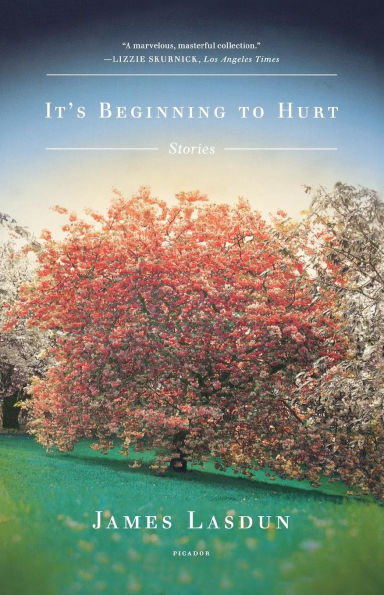Home
Beginning Xcode
Loading Inventory...
Barnes and Noble
Beginning Xcode
Current price: $49.99
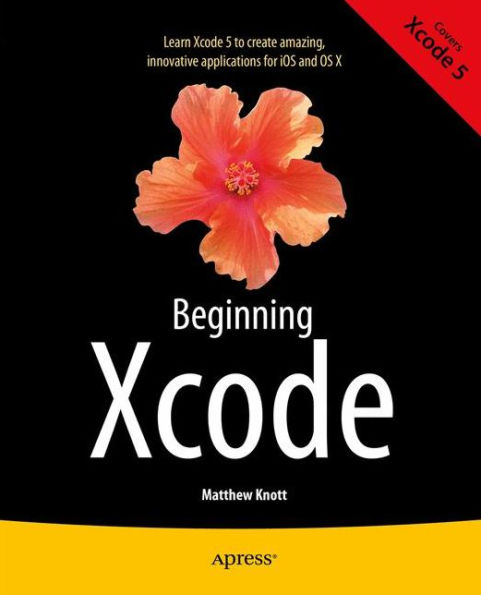
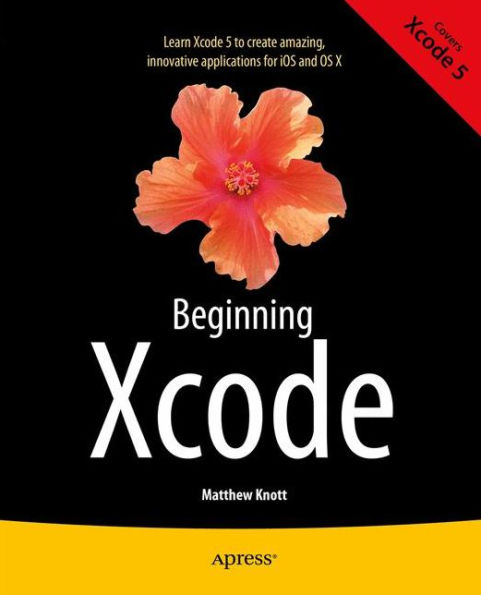
Barnes and Noble
Beginning Xcode
Current price: $49.99
Loading Inventory...
Size: Paperback
*Product Information may vary - to confirm product availability, pricing, and additional information please contact Barnes and Noble
Xcode is Apple's Integrated Development Environment (IDE), Interface Builder, and other tools for helping app developers and coders to build iPhone and iPad apps more efficiently and quickly. Beginning Xcode aims to get you up and running with Apple's latest Xcode 5 and includes a wide variety of exciting projects to build.
So, if you have some programming experience with iOS SDK and Objective-C, but want a more in depth tutorial on Xcode, then Beginning Xcode is for you. The book focuses on the new technologies, tools and features that Apple has bundled into the new Xcode 5, to complement the latest iOS 7 SDK.
You'll learn:
• How to build iOS apps using the latest Xcode
• How to get started with Xcode, using Workspaces, Interface Builder, storyboarding, tables/collection views and more
• How to dive deeper into Xcode using advanced searches, filtering, advanced editing, debugging, and source control
• How to take advantage of Xcode's vast libraries, frameworks and bundles
• How to create exciting interactive apps for iPhone or iPad using Sprite Kit, Map Kit, and other Apple technologies
• How to share your app using organizer, localization, auto layout, and more
By the end of this book, you'll have all of the skills and a variety of examples to draw from to get your very first app out the door using Xcode. Maybe, you'll even sell it on Apple iTunes App Store.
So, if you have some programming experience with iOS SDK and Objective-C, but want a more in depth tutorial on Xcode, then Beginning Xcode is for you. The book focuses on the new technologies, tools and features that Apple has bundled into the new Xcode 5, to complement the latest iOS 7 SDK.
You'll learn:
• How to build iOS apps using the latest Xcode
• How to get started with Xcode, using Workspaces, Interface Builder, storyboarding, tables/collection views and more
• How to dive deeper into Xcode using advanced searches, filtering, advanced editing, debugging, and source control
• How to take advantage of Xcode's vast libraries, frameworks and bundles
• How to create exciting interactive apps for iPhone or iPad using Sprite Kit, Map Kit, and other Apple technologies
• How to share your app using organizer, localization, auto layout, and more
By the end of this book, you'll have all of the skills and a variety of examples to draw from to get your very first app out the door using Xcode. Maybe, you'll even sell it on Apple iTunes App Store.
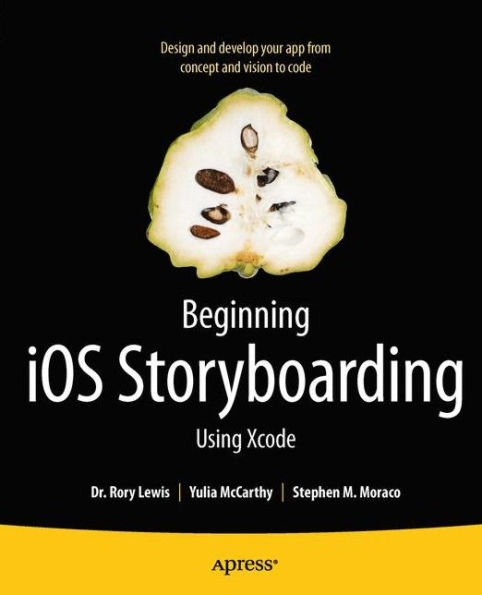
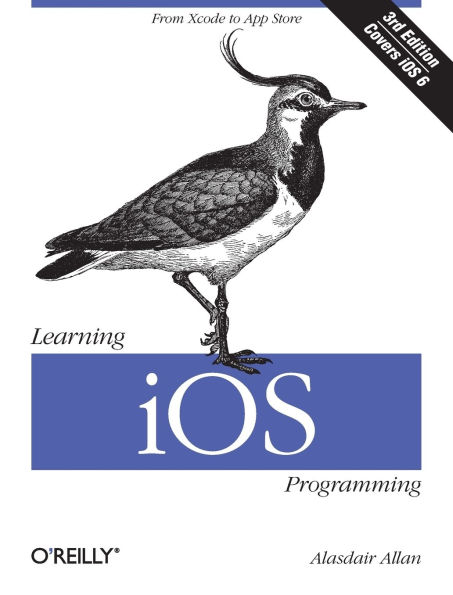
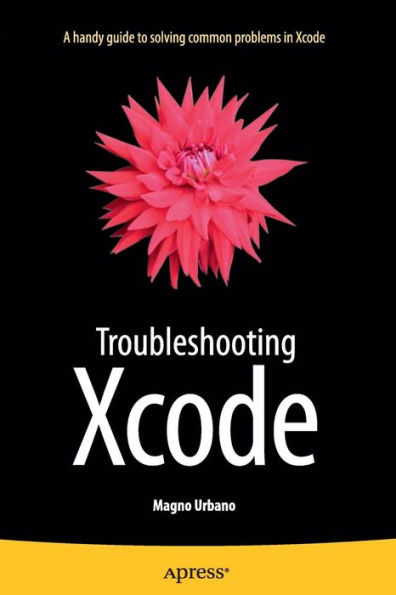

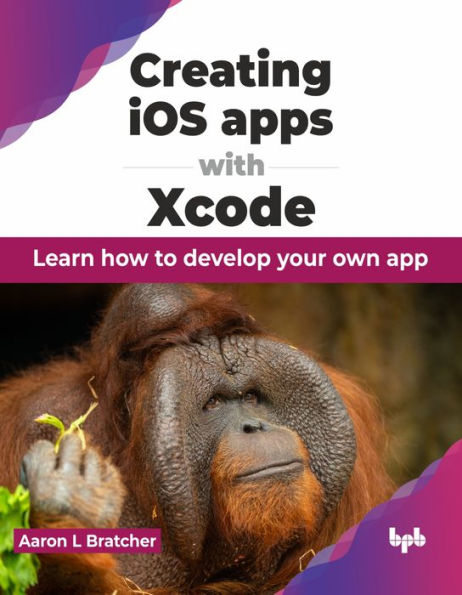

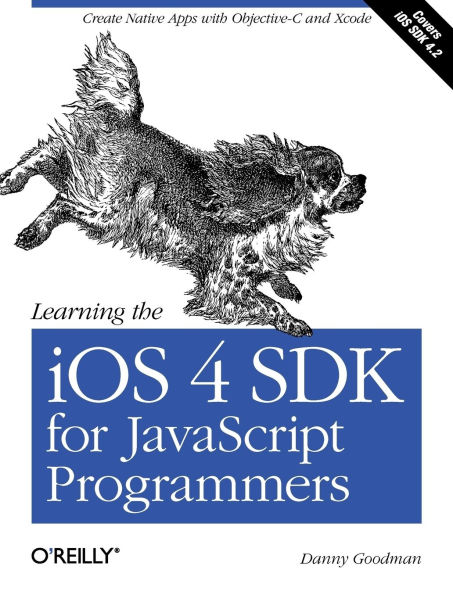
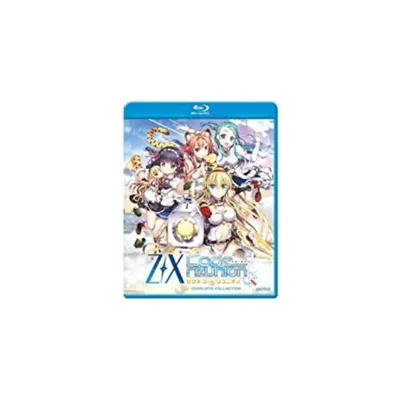
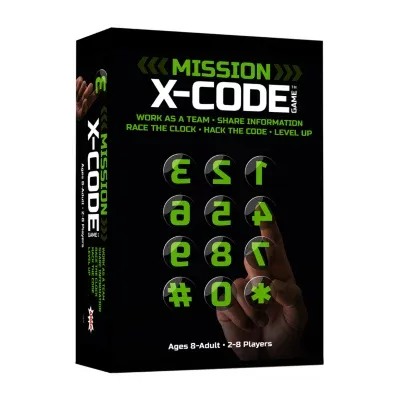
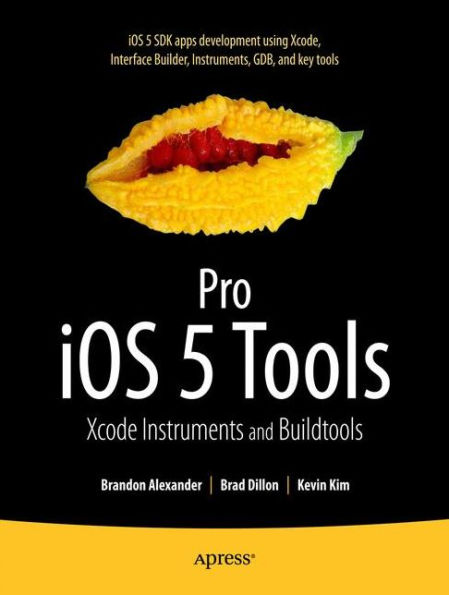
![Z/X Code Reunion: The Complete Collection [Blu-ray]](https://prodimage.images-bn.com/pimages/0816726027531_p0_v2_s600x595.jpg)