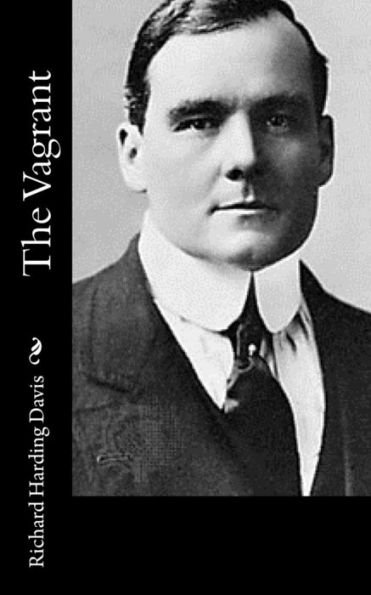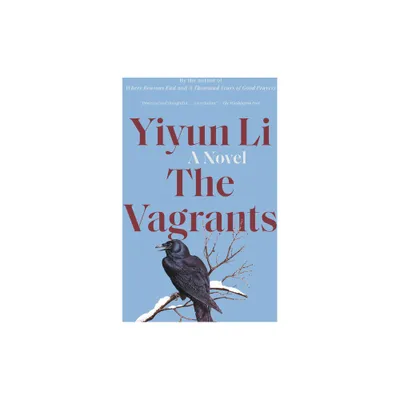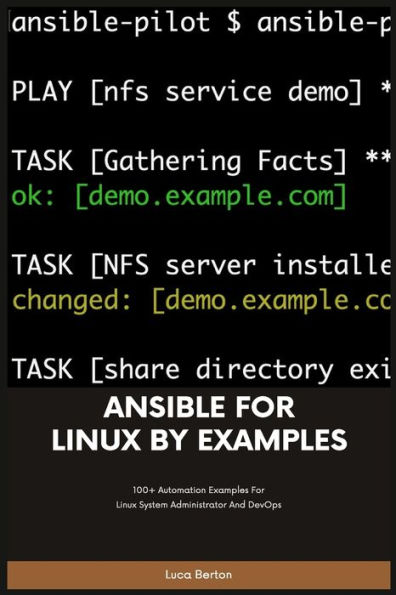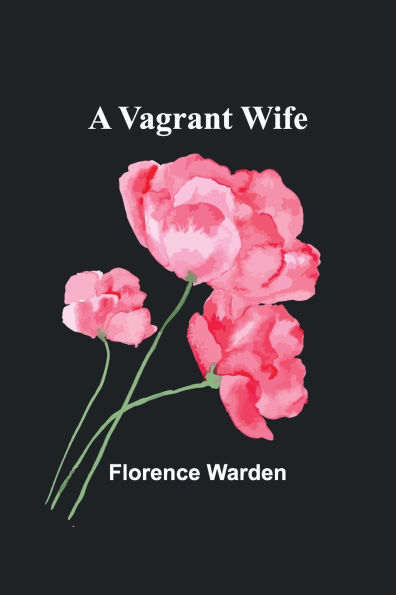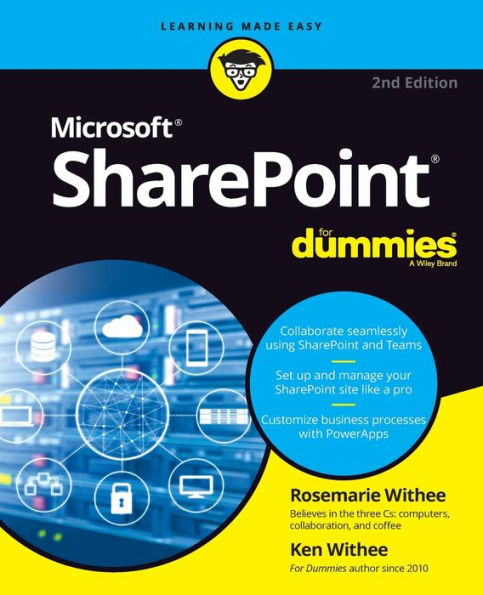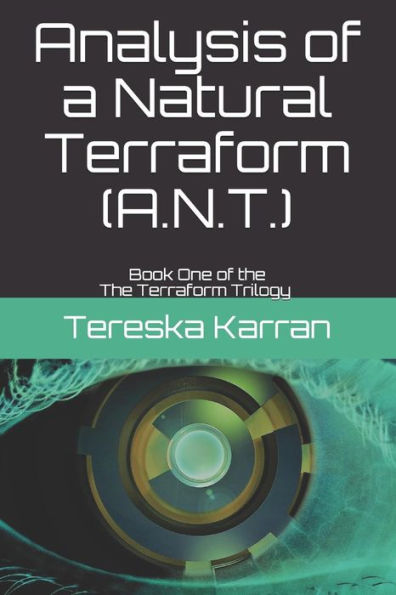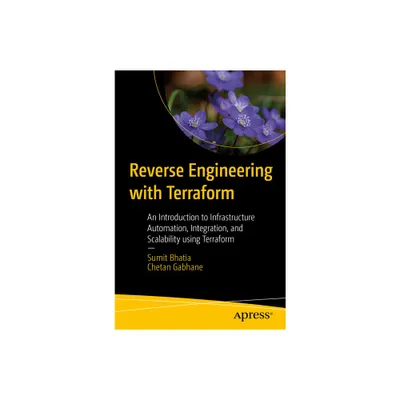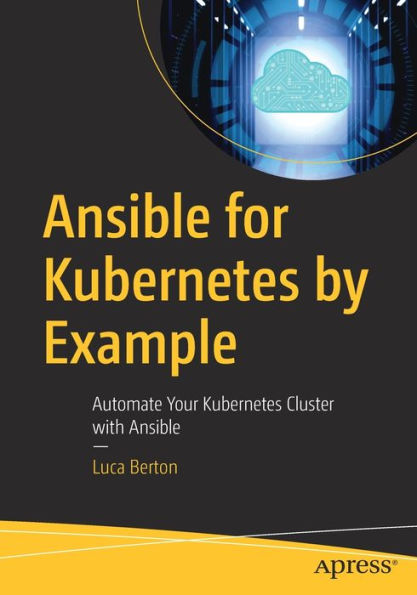Home
DevOps for SharePoint: With Packer, Terraform, Ansible, and Vagrant
Loading Inventory...
Barnes and Noble
DevOps for SharePoint: With Packer, Terraform, Ansible, and Vagrant
Current price: $37.99
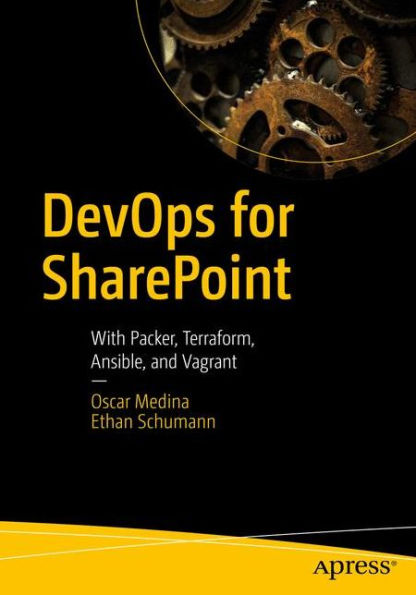
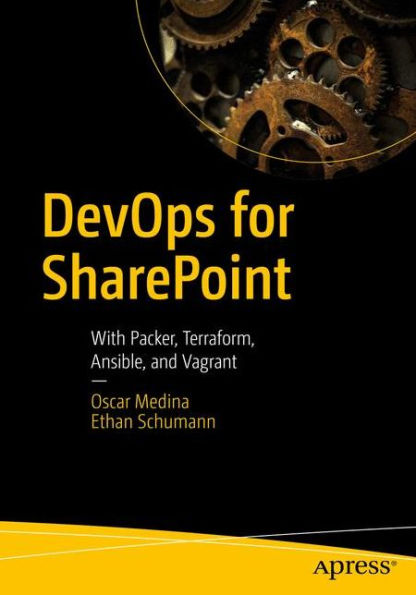
Barnes and Noble
DevOps for SharePoint: With Packer, Terraform, Ansible, and Vagrant
Current price: $37.99
Loading Inventory...
Size: Paperback
*Product Information may vary - to confirm product availability, pricing, and additional information please contact Barnes and Noble
Deploy a SharePoint farm in a repeatable, predictable, and reliable fashion using Infrastructure as Code (IaC) techniques to automate provisioning. Savvy IT pros will learn how to use DevOps practices and open source tools to greatly reduce costs, and streamline management operations for SharePoint farms deployed via Amazon Web Services (AWS), Azure, or on premise.
DevOps for SharePoint
will help you navigate the complex challenges of deploying and managing SharePoint Server farms. You will learn how to reduce time-consuming tasks and errors when generating development, testing, or production environments. And you will benefit from learning proven methods to apply Microsoft updates with minimal downtime and productivity loss. Whether you are a SharePoint architect, IT pro, or developer helping customers with the SharePoint platform, this book will teach you the most useful DevOps practices to tackle those issues and broaden your skill set.
What You’ll Learn
• Understand the basics of the most popular open source tools—Vagrant, Packer, Terraform, and Ansible—and how to use them in the context of deploying and scaling a SharePoint farm
• Use Vagrant to build SharePoint development environments in less than an hour, and add automated testing
• Use Packer to create a “golden image” with preconfigured settings, and then use it as the base image in your Terraform configuration for both AWS and Azure farms
• Use Terraform to scale your SharePoint farm topology
• Use Red Hat’s Ansible Playbooks to perform configuration management on your farm
• Use Terraform to deploy immutable infrastructure environments using IaC (Infrastructure as Code)
• Use InSpec 2.0 to stay in compliance by testing your cloud infrastructure
• Use Ansible to apply Microsoft updates and patches
Who This Book Is For
IT pros and developers whoare looking to expand their knowledge and take a modern approach by using open source technologies to work with Microsoft products. Experience installing SharePoint, and a basic understanding of either Azure or AWS, is helpful.
DevOps for SharePoint
will help you navigate the complex challenges of deploying and managing SharePoint Server farms. You will learn how to reduce time-consuming tasks and errors when generating development, testing, or production environments. And you will benefit from learning proven methods to apply Microsoft updates with minimal downtime and productivity loss. Whether you are a SharePoint architect, IT pro, or developer helping customers with the SharePoint platform, this book will teach you the most useful DevOps practices to tackle those issues and broaden your skill set.
What You’ll Learn
• Understand the basics of the most popular open source tools—Vagrant, Packer, Terraform, and Ansible—and how to use them in the context of deploying and scaling a SharePoint farm
• Use Vagrant to build SharePoint development environments in less than an hour, and add automated testing
• Use Packer to create a “golden image” with preconfigured settings, and then use it as the base image in your Terraform configuration for both AWS and Azure farms
• Use Terraform to scale your SharePoint farm topology
• Use Red Hat’s Ansible Playbooks to perform configuration management on your farm
• Use Terraform to deploy immutable infrastructure environments using IaC (Infrastructure as Code)
• Use InSpec 2.0 to stay in compliance by testing your cloud infrastructure
• Use Ansible to apply Microsoft updates and patches
Who This Book Is For
IT pros and developers whoare looking to expand their knowledge and take a modern approach by using open source technologies to work with Microsoft products. Experience installing SharePoint, and a basic understanding of either Azure or AWS, is helpful.