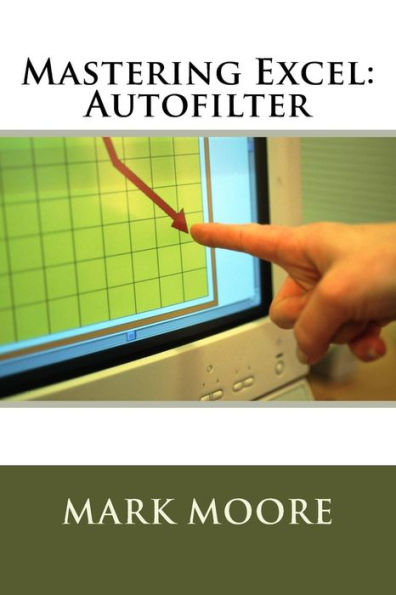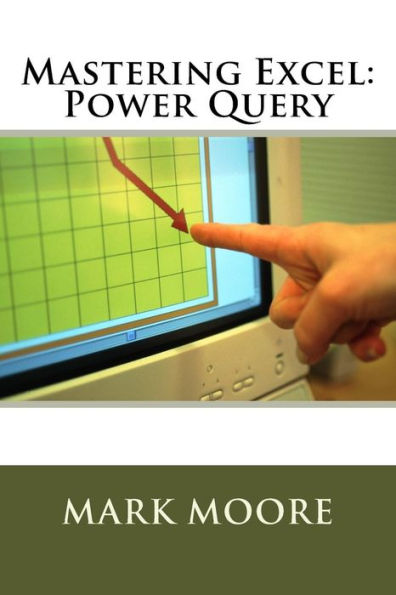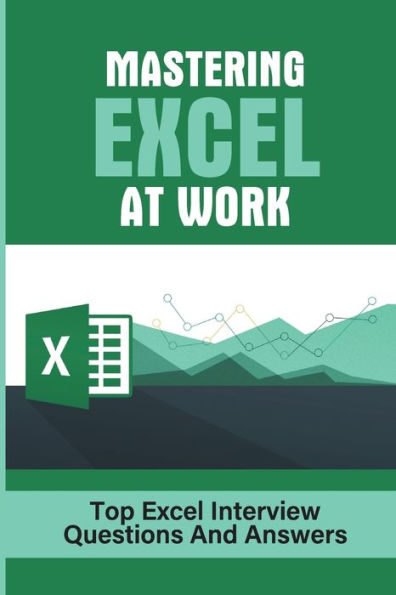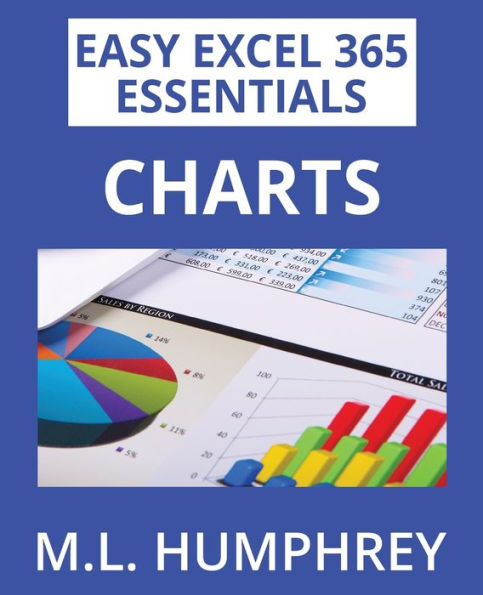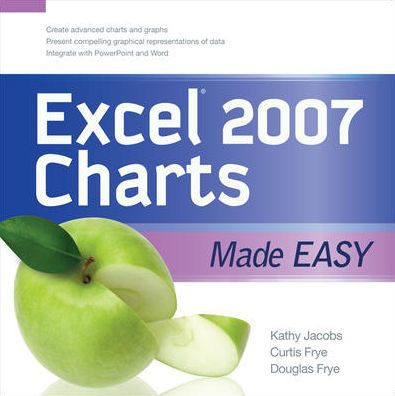Home
Mastering Excel: Interactive Charts
Loading Inventory...
Barnes and Noble
Mastering Excel: Interactive Charts
Current price: $15.20


Barnes and Noble
Mastering Excel: Interactive Charts
Current price: $15.20
Loading Inventory...
Size: OS
*Product Information may vary - to confirm product availability, pricing, and additional information please contact Barnes and Noble
This lesson in the Mastering Excel series covers charts, specifically interactive charts. This lesson continues to build upon the "Mastering Excel: User Forms" lesson. The User Forms lesson covered the various form objects and how to use them. The focus in this lesson is on combining user forms and charts. You will learn how to set up charts so users can interact with them via option buttons, spin buttons, scroll bars, etc. The last exercise shows you how to build a dashboard where users will be able to change the entire dashboard as it suits them. Users can change column charts to bar charts, pie charts to 3D pie charts, etc. You will learn to build one dashboard that can morph into an entirely different dashboard.As with all my lessons, there are follow along workbooks that you can use to work through the exercises at your own pace. For new students, I don't leave you high and dry after you buy my lesson. You can always contact me with any questions you have.