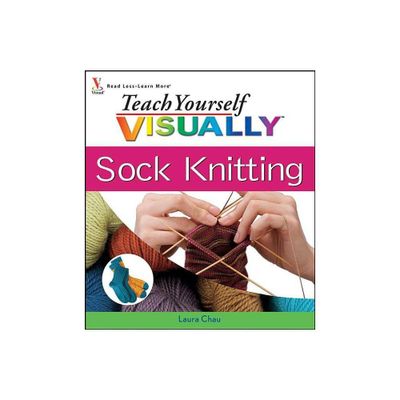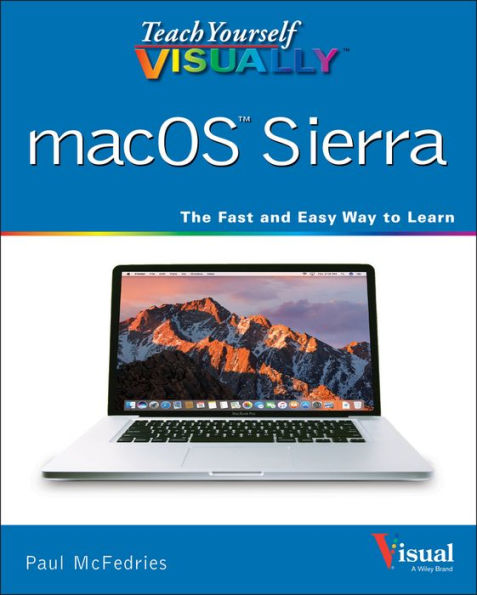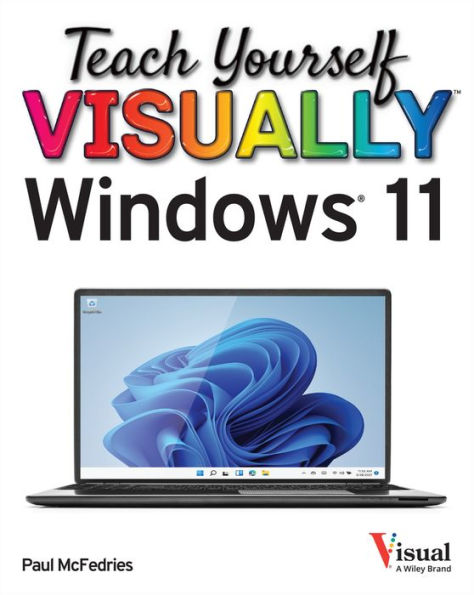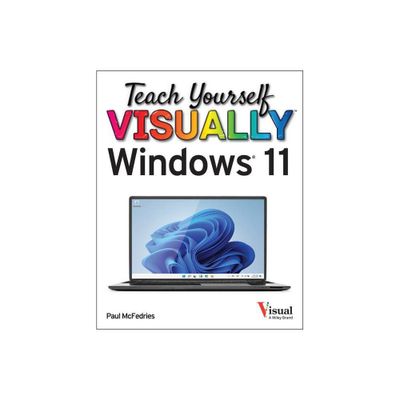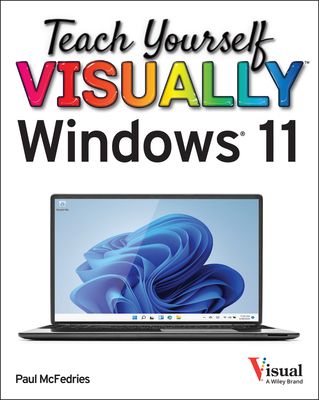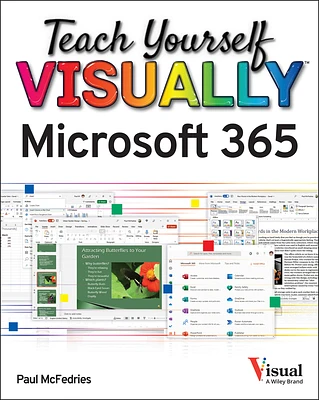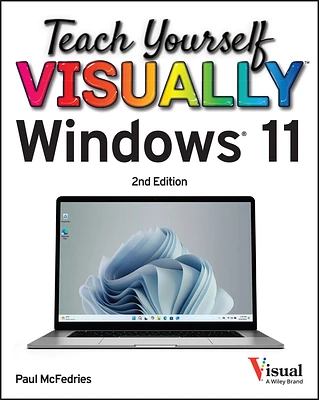Home
Teach Yourself VISUALLY Power BI
Loading Inventory...
Barnes and Noble
Teach Yourself VISUALLY Power BI
Current price: $30.00


Barnes and Noble
Teach Yourself VISUALLY Power BI
Current price: $30.00
Loading Inventory...
Size: Paperback
*Product Information may vary - to confirm product availability, pricing, and additional information please contact Barnes and Noble
A comprehensive and fully visual guide to Microsoft Power BI
Teach Yourself VISUALLY Power BI
collects all the resources you need to master the everyday use of Microsoft's powerful data visualization software and delivers them in a single, easy-to-use volume. Fully illustrated, step-by-step instructions are combined with crystal-clear screenshots that walk you through the basic and advanced functions of Microsoft Power BI.
offers the best visual learning techniques with complete source material about the interface and substance of Power BI, as well as:
Stepwise guidance on working with, transforming, and processing data sources
Instructions for customizing data visualizations to create informative and presentation-ready charts and graphs
Full-color, two-page tutorials on the more advanced features of Power BI, including app integrations and data access with DAX
The fastest, easiest way for visual learners to get a handle on Microsoft Power BI,
is a can't-miss resource, loaded with useful tips for newbies and experts alike.
Teach Yourself VISUALLY Power BI
collects all the resources you need to master the everyday use of Microsoft's powerful data visualization software and delivers them in a single, easy-to-use volume. Fully illustrated, step-by-step instructions are combined with crystal-clear screenshots that walk you through the basic and advanced functions of Microsoft Power BI.
offers the best visual learning techniques with complete source material about the interface and substance of Power BI, as well as:
Stepwise guidance on working with, transforming, and processing data sources
Instructions for customizing data visualizations to create informative and presentation-ready charts and graphs
Full-color, two-page tutorials on the more advanced features of Power BI, including app integrations and data access with DAX
The fastest, easiest way for visual learners to get a handle on Microsoft Power BI,
is a can't-miss resource, loaded with useful tips for newbies and experts alike.