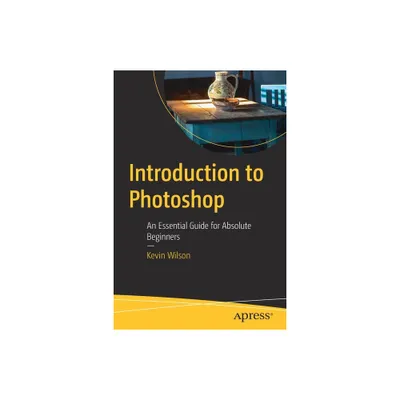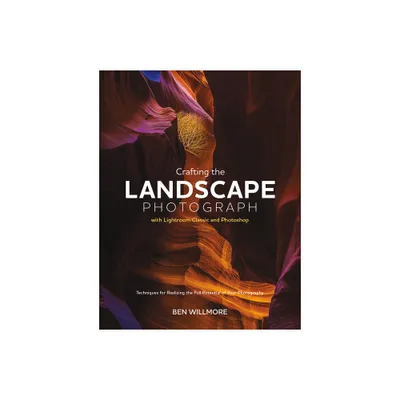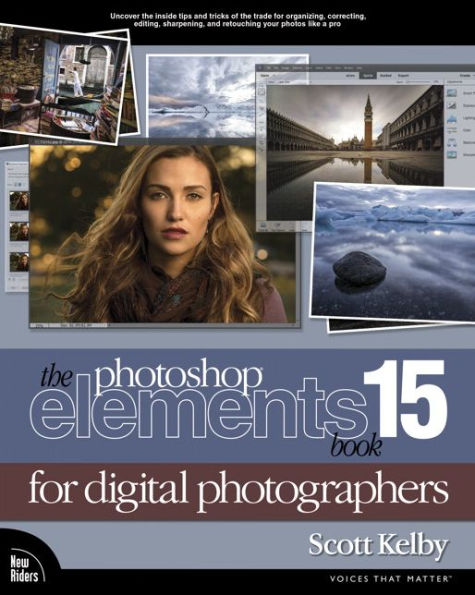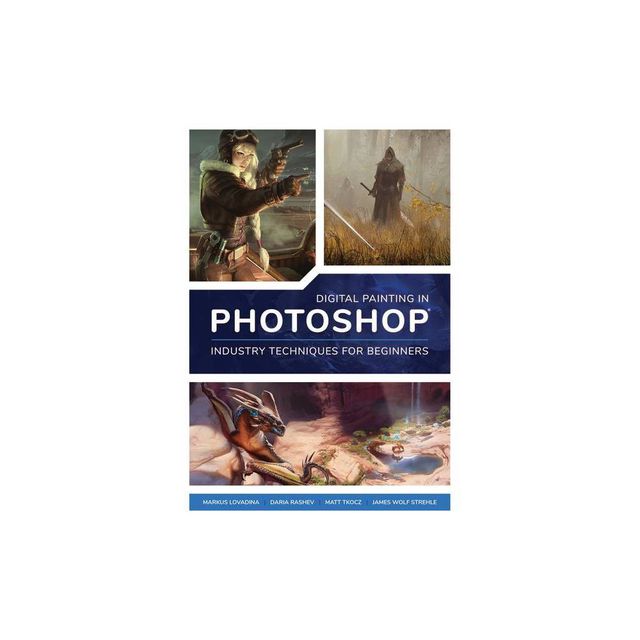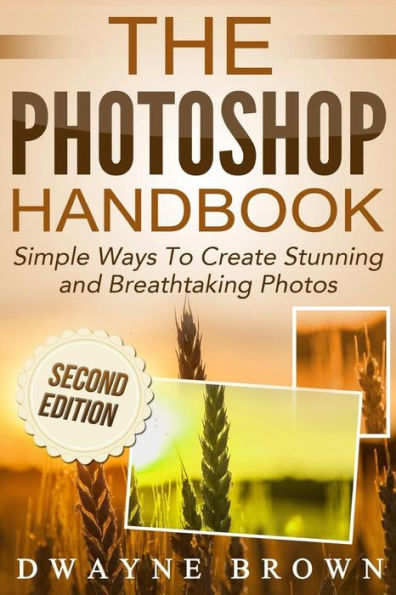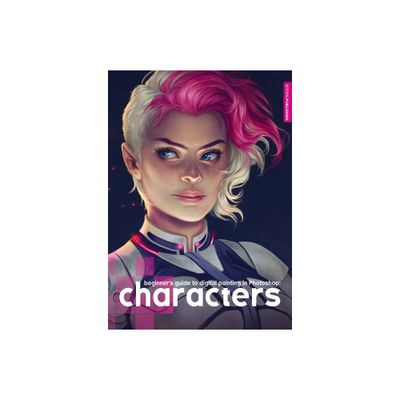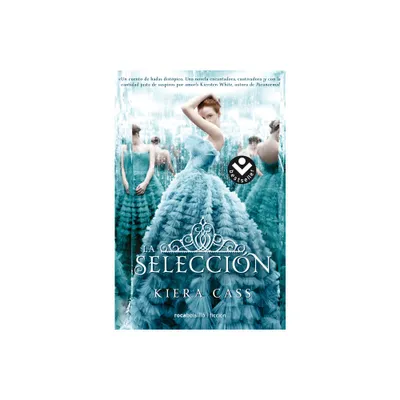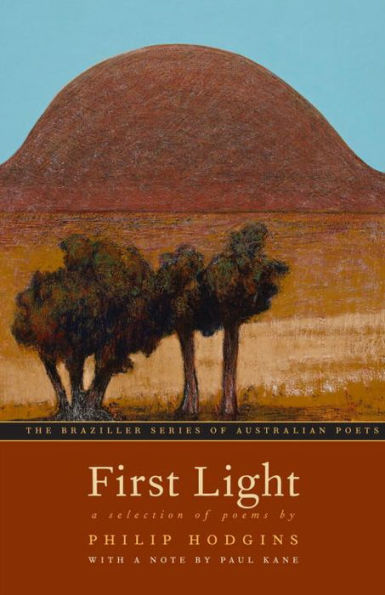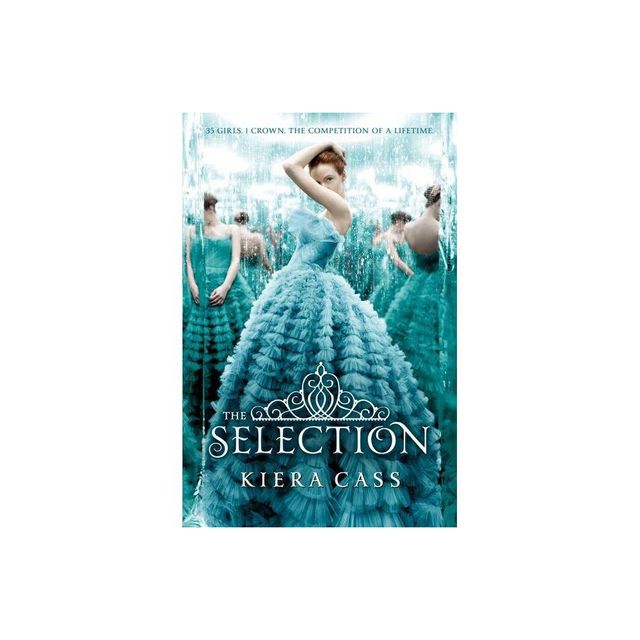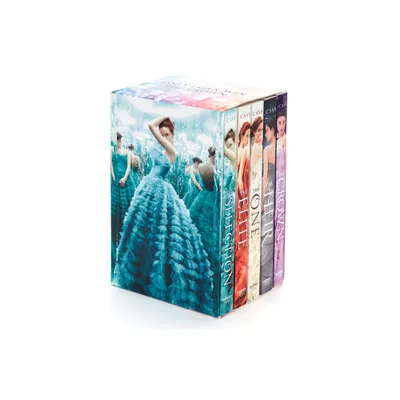Home
The Photoshop Layers and Selections Workshop
Loading Inventory...
Barnes and Noble
The Photoshop Layers and Selections Workshop
Current price: $39.95
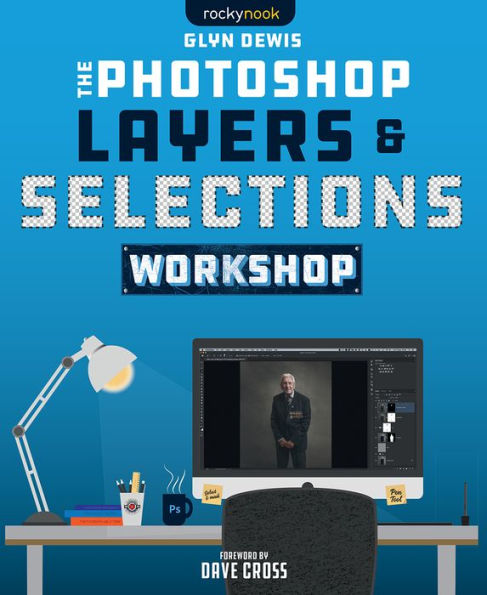
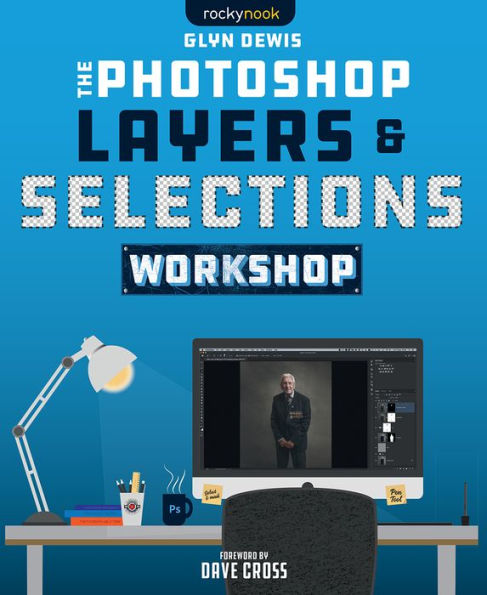
Barnes and Noble
The Photoshop Layers and Selections Workshop
Current price: $39.95
Loading Inventory...
Size: Paperback
*Product Information may vary - to confirm product availability, pricing, and additional information please contact Barnes and Noble
Learn to harness the full power of layers and selections in Photoshop—and let your creativity soar!
Learning the basics of Photoshop is an admirable feat. Unfortunately, that’s exactly where most people end their Photoshop journey: with a fundamental appreciation of the program and the ability to execute a few helpful techniques. But without a full understanding of and capability with layers and selections—arguably Photoshop’s most powerful tools—you’re leaving the vast majority of Photoshop’s power and potential untapped.
The Photoshop Layers and Selections Workshop
is here to change all that. In this book, photographer and bestselling author Glyn Dewis focuses on these two key features of Photoshop, knowing that if you can learn and master them, you’ll have everything you need to maximize Photoshop’s potential, bring out the best in your work, and harness your full creativity.
In this book, you will:
• Start off with a detailed breakdown of the Photoshop Home screen and Workspace, including how to best set it up for your way of working.
• Grow your understanding of layers and learn how to maximize their potential in your selections workflow.
• Conquer selections and cutouts by mastering the use of tools including Select and Mask, the Pen Tool, Channel Pulls, Vector Masks, Color Range, and more.
• Learn how to make and fake the best possible hair and fur selections.
• Work your way through three selections workflows, combining tools and techniques to get the very best possible results.
• Learn some of Glyn's favorite Photoshop techniques in a bonus chapter.
TABLE OF CONTENTS
Introduction
Chapter 1: The Photoshop Workspace
Chapter 2: Layers
Chapter 3: Selections and 101
Chapter 4: Selection Tools
Chapter 5: The Pen Tool and Vector Masks
Chapter 6: Select and Mask
Chapter 7: Sky Replacement
Chapter 8: Cleaning Up Selections
Chapter 9: Selection Workflows
Chapter 10: Bonus Content
Learning the basics of Photoshop is an admirable feat. Unfortunately, that’s exactly where most people end their Photoshop journey: with a fundamental appreciation of the program and the ability to execute a few helpful techniques. But without a full understanding of and capability with layers and selections—arguably Photoshop’s most powerful tools—you’re leaving the vast majority of Photoshop’s power and potential untapped.
The Photoshop Layers and Selections Workshop
is here to change all that. In this book, photographer and bestselling author Glyn Dewis focuses on these two key features of Photoshop, knowing that if you can learn and master them, you’ll have everything you need to maximize Photoshop’s potential, bring out the best in your work, and harness your full creativity.
In this book, you will:
• Start off with a detailed breakdown of the Photoshop Home screen and Workspace, including how to best set it up for your way of working.
• Grow your understanding of layers and learn how to maximize their potential in your selections workflow.
• Conquer selections and cutouts by mastering the use of tools including Select and Mask, the Pen Tool, Channel Pulls, Vector Masks, Color Range, and more.
• Learn how to make and fake the best possible hair and fur selections.
• Work your way through three selections workflows, combining tools and techniques to get the very best possible results.
• Learn some of Glyn's favorite Photoshop techniques in a bonus chapter.
TABLE OF CONTENTS
Introduction
Chapter 1: The Photoshop Workspace
Chapter 2: Layers
Chapter 3: Selections and 101
Chapter 4: Selection Tools
Chapter 5: The Pen Tool and Vector Masks
Chapter 6: Select and Mask
Chapter 7: Sky Replacement
Chapter 8: Cleaning Up Selections
Chapter 9: Selection Workflows
Chapter 10: Bonus Content