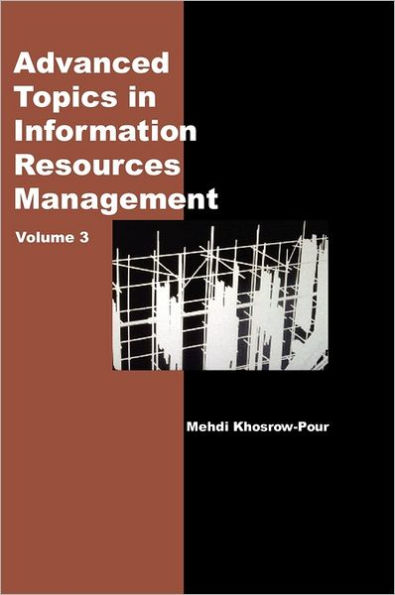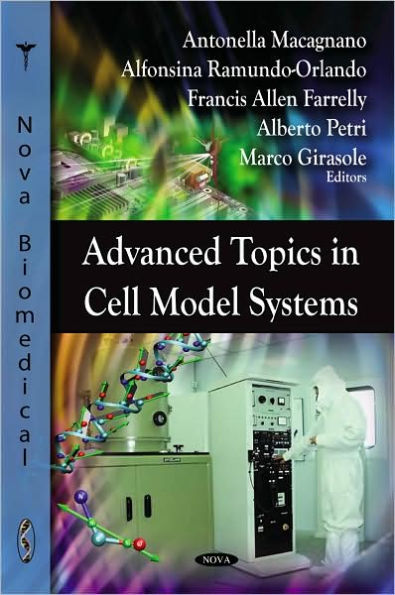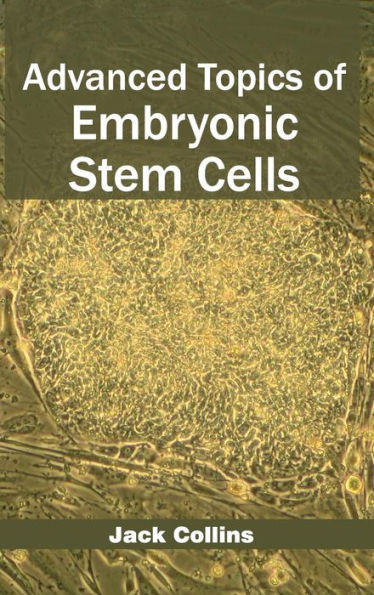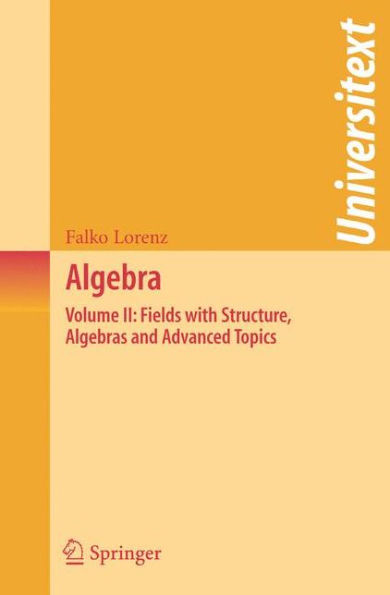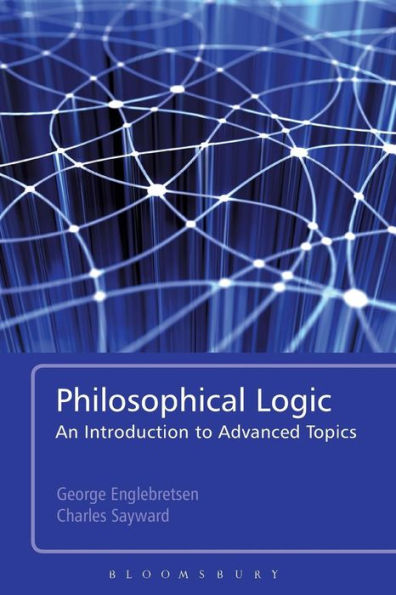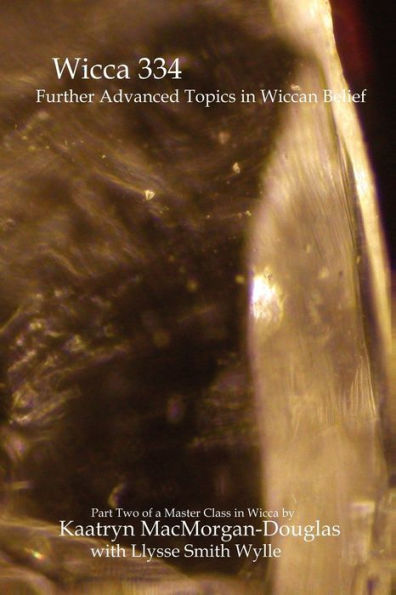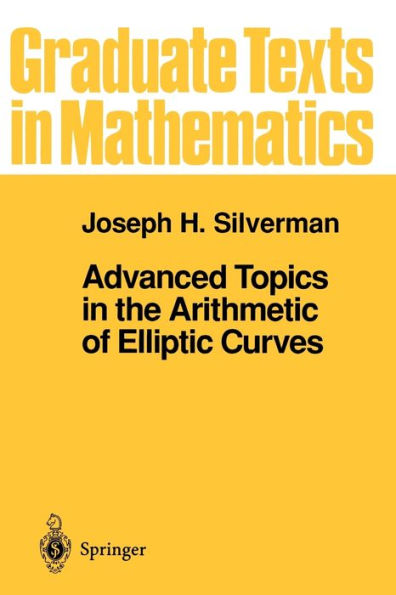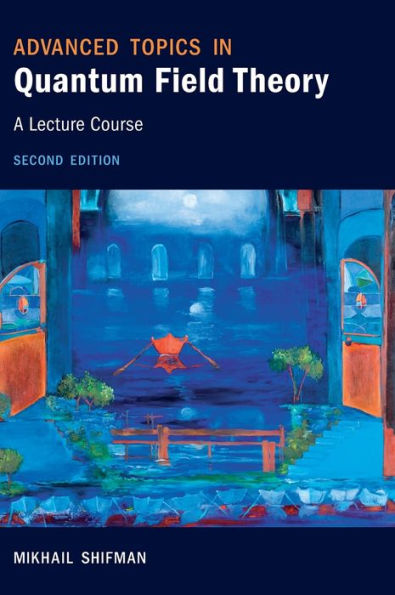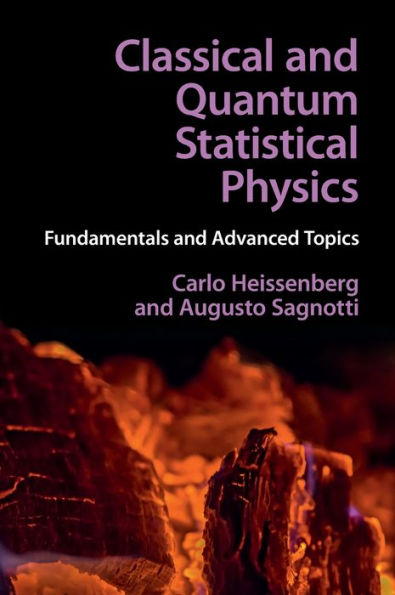Home
Using and Administering Linux: Volume 2: Zero to SysAdmin: Advanced Topics
Loading Inventory...
Barnes and Noble
Using and Administering Linux: Volume 2: Zero to SysAdmin: Advanced Topics
Current price: $74.99
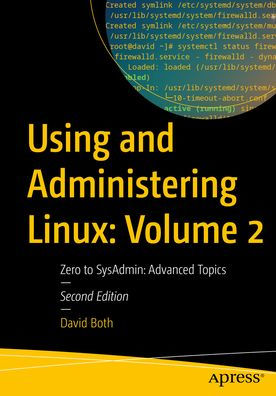
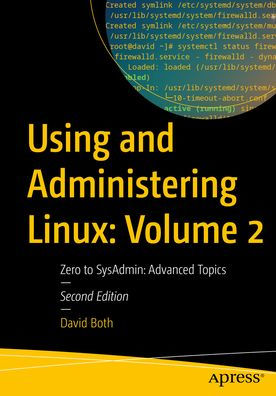
Barnes and Noble
Using and Administering Linux: Volume 2: Zero to SysAdmin: Advanced Topics
Current price: $74.99
Loading Inventory...
Size: Paperback
*Product Information may vary - to confirm product availability, pricing, and additional information please contact Barnes and Noble
Learn to be a Linux sysadmin and an expert user of the Linux operating system, even with no previous Linux experience. This second edition of the popular and highly rated Linux self-study training course has been fully updated to Fedora Linux 37 with expanded and revised content and figures as well new chapters on the BTRFS file system, using Zram for swap, NetworkManager, automation with Ansible, and systemd.
Like the previous version, this edition has been reviewed for technical accuracy by a highly respected Linux expert and will prepare you to manage complex systems with ease and equip you for a new career. It has also been reviewed by a student who took this course to ensure its readability and flow for those with little or no previous experience with Linux. This second volume builds upon what you learned in the first and depends upon the virtual network and virtual machine created there.
You’ll see how to manage and monitor running processes, discover the power of the special filesystems, monitor and tune the kernel while it is running – without a reboot. You’ll then turn to regular expressions and the power that using them for pattern matching can bring to the command line, and learn to manage printers and printing from the command line and unlock the secrets of the hardware on which your Linux operating system is running.
Experiment with command line programming and how to automate various administrative tasks, networking, and the many services that are required in a Linux system. Use the logs and journals to look for clues to problems and confirmation that things are working correctly, and learn to enhance the security of your Linux systems and how to perform easy local and remote backups.
What You Will Learn
• Understand Logical Volume Management, using file managers, and special filesystems
• Exploit everything is a file
• Perform command line programming and basic automation
• Configure printers and manage other hardware
• Manage system services with systemd, user management, security, and local and remote backups using simple and freely available tools
Who This Book Is For
Anyone who wants to continue to learn Linux in depth as an advanced user and system administrator at the command line while using the GUI desktop to leverage productivity.
Like the previous version, this edition has been reviewed for technical accuracy by a highly respected Linux expert and will prepare you to manage complex systems with ease and equip you for a new career. It has also been reviewed by a student who took this course to ensure its readability and flow for those with little or no previous experience with Linux. This second volume builds upon what you learned in the first and depends upon the virtual network and virtual machine created there.
You’ll see how to manage and monitor running processes, discover the power of the special filesystems, monitor and tune the kernel while it is running – without a reboot. You’ll then turn to regular expressions and the power that using them for pattern matching can bring to the command line, and learn to manage printers and printing from the command line and unlock the secrets of the hardware on which your Linux operating system is running.
Experiment with command line programming and how to automate various administrative tasks, networking, and the many services that are required in a Linux system. Use the logs and journals to look for clues to problems and confirmation that things are working correctly, and learn to enhance the security of your Linux systems and how to perform easy local and remote backups.
What You Will Learn
• Understand Logical Volume Management, using file managers, and special filesystems
• Exploit everything is a file
• Perform command line programming and basic automation
• Configure printers and manage other hardware
• Manage system services with systemd, user management, security, and local and remote backups using simple and freely available tools
Who This Book Is For
Anyone who wants to continue to learn Linux in depth as an advanced user and system administrator at the command line while using the GUI desktop to leverage productivity.